First, you need to either download Notepad++ or open and run notepad as administrator, as google.com knows how to do this
Then open Explorer and enter:
%windir%/system32/drivers/etc
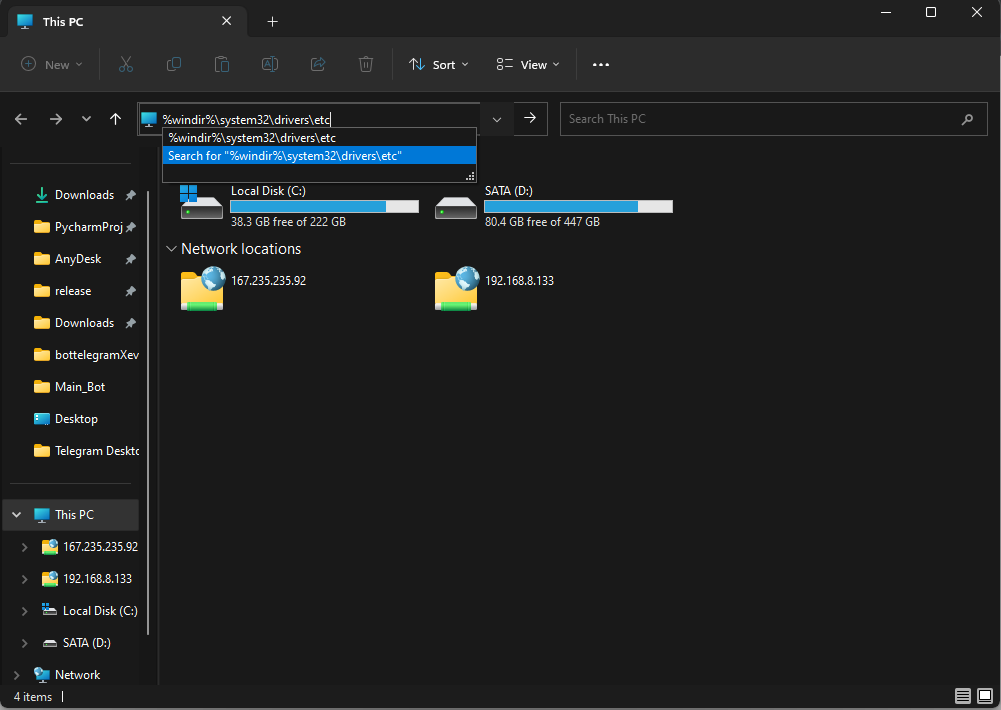
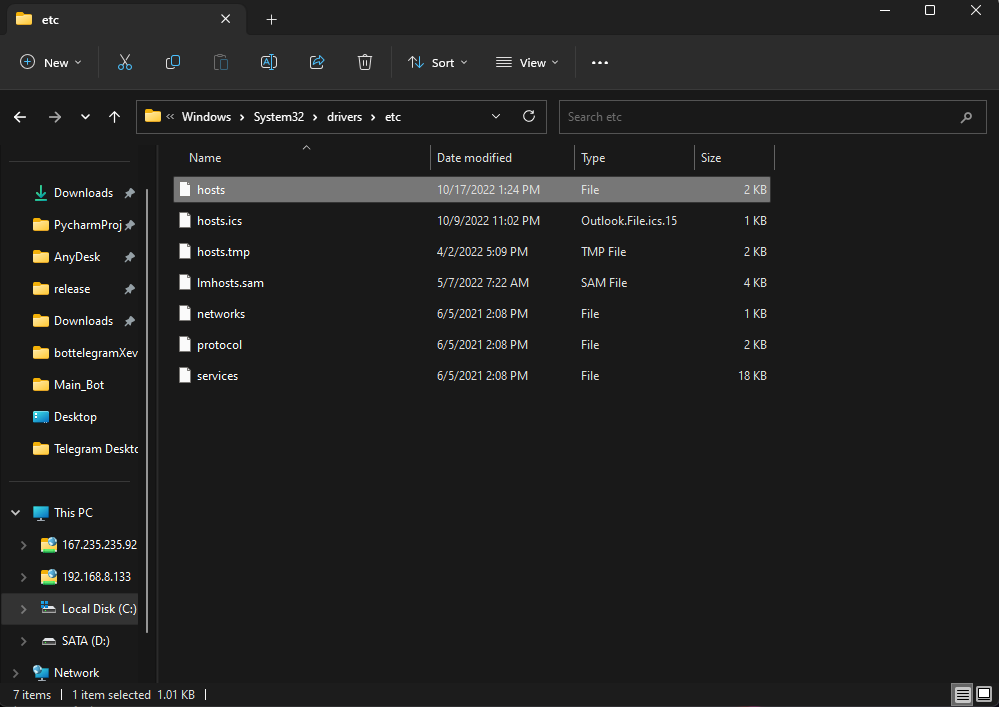
You see the hosts file. If you do it through notepad, then you simply drag this file into a notepad that is running as administrator, if you do it through notepad++, then you just open it through it
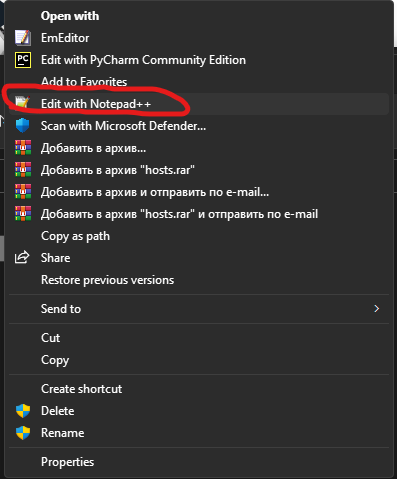
Next, write down these lines and save the hosts file using the combination Ctrl+S
157.180.15.203 rucaptcha.com
157.180.15.203 api.rucaptcha.com
157.180.15.203 www.rucaptcha.com
157.180.15.203 2captcha.com
157.180.15.203 www.2captcha.com
157.180.15.203 www.anti-captcha.com
157.180.15.203 anti-captcha.com
157.180.15.203 www.antigate.com
157.180.15.203 api.anti-captcha.com
157.180.15.203 api.antigate.com
